RSSは、読者がウェブサイトにアクセスしなくても、ウェブサイトの更新情報やブログの新着情報を受け取ることができるファイル形式です。このガイドを読んで、ウェブサイトのRSSオプションを有効にして、ウェブサイトの更新情報や新しいブログエントリーの情報を読者と共有する方法を学びましょう。
RSSとは何か?
RSSは、ページ(ブログエントリーやニュース)のタイトル、簡単な説明、公開日などのデータを保存するXMLファイルです。RSSを利用することで、各ウェブサイトをチェックすることなく、様々なウェブサイトの新着情報をチェックすることができます。RSSフィードを見るには、特別なアプリケーション-RSSリーダー-を使用する必要があります。このようなアプリケーションは、すべての一般的なデスクトップおよびモバイルプラットフォームで利用可能です。
この機能は、ブログのようなコンテンツ主体のプロジェクトでは特に便利です。こうすることで、ブログの読者はRSSフィードに追加し、新しいエントリーを簡単にフォローできるようになります。
あなたのウェブサイトのRSS機能を有効にするには、サイト設定→その他で「RSSフィードを作成する」チェックボックスを選択し、すべてのページを再公開してください。
この機能は、ブログのようなコンテンツ主体のプロジェクトでは特に便利です。こうすることで、ブログの読者はRSSフィードに追加し、新しいエントリーを簡単にフォローできるようになります。
あなたのウェブサイトのRSS機能を有効にするには、サイト設定→その他で「RSSフィードを作成する」チェックボックスを選択し、すべてのページを再公開してください。
すべてのページ(ページ設定でインデックス化を無効にしているページを除く)のリストを含むファイルが生成されます。
ページをRSS生成から除外したり、RSSファイルの公開日を変更したりすることができます。
ページをRSS生成から除外したり、RSSファイルの公開日を変更したりすることができます。