特定の機能を追加するには、T123ブロック(「HTMLコードを埋め込む」)を使用します。これは、スクリプトやスタイルタグを含むあらゆるコードに対して機能します。
HTMLコードも、Zero Block中に別の要素として埋め込むことができます。T123ブロックとZero BlockブロックのHTML要素の動作原理に大きな違いはありません。
サードパーティのサービスやTilda 新機能の問題により、サードパーティのソリューションが動作しなくなる場合があります。エラーが発生した場合は、コードブロックをオフにし、作者に連絡することをお勧めします。
You can add HTML code to the page body (inside the <body> tag) or to the head section of the website or page.
To add the block to the page, go to the Block Library → Other → T123 ("Embed HTML Code").
To add the block to the page, go to the Block Library → Other → T123 ("Embed HTML Code").
編集モードとプレビューモードでは、コードはテキストとしてのみ表示されます。動作させるには、ページを公開してください。
You can use your code or ready-made code from various services.
The block supports HTML, JavaScript (inside the <script> tag), and CSS (inside the <style> tag). Unfortunately, you can't insert your PHP code into the page, but you can add it to your server and send data to it using the Webhook service.
The block supports HTML, JavaScript (inside the <script> tag), and CSS (inside the <style> tag). Unfortunately, you can't insert your PHP code into the page, but you can add it to your server and send data to it using the Webhook service.
ウェブサイトまたはページのヘッドセクションにHTMLコードを挿入する方法
ウェブサイトの全ページのヘッドセクションにコードを挿入するには、サイト設定 → 詳細 → ヘッドセクションのHTMLコード
特定のページのヘッドセクションにコードを挿入するには、ページ設定 → 追加 → ヘッドセクションのHTMLコード。
ウェブサイトの全ページのヘッドセクションにコードを挿入するには、サイト設定 → 詳細 → ヘッドセクションのHTMLコード
特定のページのヘッドセクションにコードを挿入するには、ページ設定 → 追加 → ヘッドセクションのHTMLコード。
お客様のコードに関連する問題のサポートは行っておりませんのでご了承ください。
