Pipedriveに連絡先と案件を追加する方法
PipedriveはCRMシステムであり、セールスファネル管理ツールです。Tilda からリードをPipedriveコンタクトリストに追加するには、Tilda でPipedriveアカウントのAPIトークンを指定する必要があります。
Pipedriveアカウントにサインインし、ページ右上のプロフィール名をクリックし、「会社設定」を選択します。
個人設定]タブで[API]をクリックし、個人のAPIトークンをコピーします。
Tilda で、サイト設定 → フォーム → Pipedrive と進んでください。
コピーしたトークンをフィールドに貼り付け、"Next "をクリックする。
コンタクトをインポートしたいセールスファネルのステージを選択します。
セールスファネルの異なるステージにリードを送る必要がある場合、PipedriveをTilda プロジェクトに複数回接続してください。
セールスファネルの異なるステージにリードを送る必要がある場合、PipedriveをTilda プロジェクトに複数回接続してください。
追加」をクリックします。ウェブサイト上のすべてのフォームにサービスを割り当てるオプションが表示されます。すべてのフォームに割り当てる」をクリックするか、このアクションをスキップします。
設定を保存し、設定を適用するためにプロジェクト全体を再公開します。
設定を保存し、設定を適用するためにプロジェクト全体を再公開します。
フォームのあるページに移動し、フォームのあるブロックのコンテンツパネルを開き、"PIPEDRIVE "チェックボックスを選択し、保存して閉じるをクリックし、ページを再公開する。
完了。
完了。
After the service has been connected, you can specify the subject of the captured data by clicking on Settings next to the name of the connected service. You may use the following variables as a subject:
{{email}} — email
{{phone}} — phone
{{date}} — date of lead
{{formname}} — name of the form
{{formid}} — form ID
{{domain}} — domain
{{referrer}} — page URL
{{amount}} — amount
{{orderid}} — order ID
{{requestid}} — request ID
The word in the curly brackets will be substituted with the provided value.
{{email}} — email
{{phone}} — phone
{{date}} — date of lead
{{formname}} — name of the form
{{formid}} — form ID
{{domain}} — domain
{{referrer}} — page URL
{{amount}} — amount
{{orderid}} — order ID
{{requestid}} — request ID
The word in the curly brackets will be substituted with the provided value.
